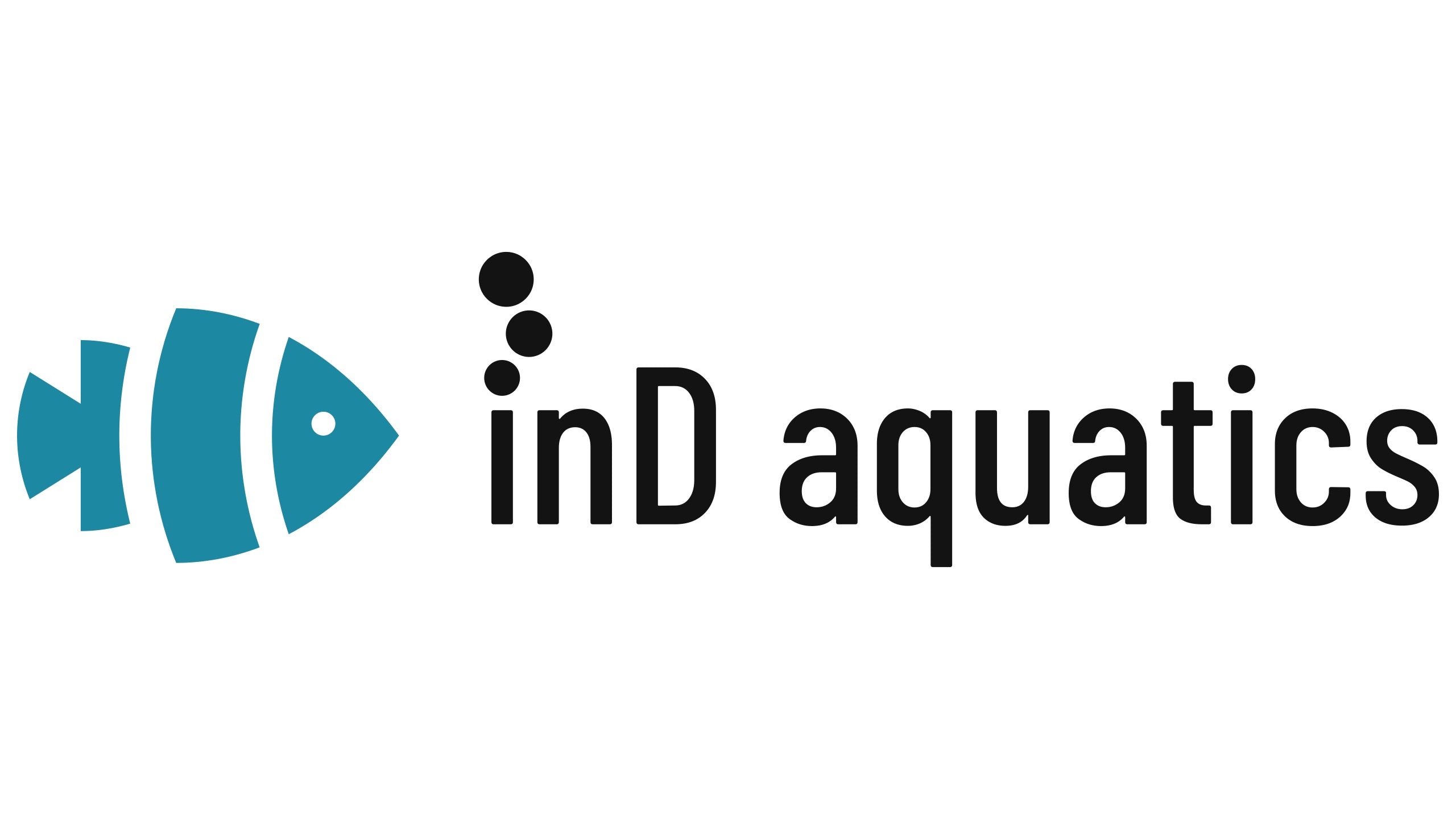aF4 Deep Cleaning Guide
After using your aF4 a while, you're going to want to clean it! This guide (and the video) will tell you everything you need to know to get your aF4 fresh and clean.
Contents
01. aF4 Self-Cleaning Feature
02. aF4 Auto-Clean Function
03. Cleaning Tablets
04. Cleaning Tools
05. Auto-Clean Setup
06. Auto-Clean Process
07. Post Auto-Clean Rinse
08. Cleaning Disclaimers
1. aF4 Self Cleaning Feature
The aF4 is conducts a (patent pending) self cleaning cycle between every feed. This ensures that all food is clear from the solenoid assembly and tubing. This process minimizes bacteria growth and ensures the food entering your aquarium is not contaminated.
In addition to this feature, the aF4 has a built in auto-clean function designed to deep clean the internals of the aF4. This guide will take you through all the steps required to deep clean your aF4.
2. Auto Clean Function
***Do not activate the auto clean function while the unit is connected to the aquarium! Starting an auto clean cycle will empty the reservoir into the aquarium***
We recommend performing an auto clean cycle between every reservoir refill. The process only takes a few minutes and will keep the aF4 running smoothly and minimize any bacteria growth in the system.
The auto clean function is similar to the descaling process on an espresso machine or automatic coffee machine. It cycles the solenoids and pumps liquid through all portions of the aF4 ensuring clean tubing and internals.
3. Cleaning Tablets
The auto clean function works best when used in conjunction with our non-toxic cleaning tablets. These tablets break down any build up and sanitize the entire aF4 system.
These tablets are not considered harmful to aquatic lifeforms and will not cause adverse effects to the environment.
Ingredients:
Citric Acid 45%
Sodium Carbonate 30%
Sodium Lauryl Glutamate 20%
Sorbitol 3%
PVP K90 2%
4. Cleaning Tools
Prior to starting an auto-clean cycle, you'll want to manually clean a few key portions of the aF4.
Our cleaning kit contains hand-picked brushes designed to get inside the tubing to break anything stuck loose and between the probe holding teeth of the reservoir where food is most likely to get stuck.
5. Auto Clean Setup
- Remove the aF4 from the aquarium and empty the reservoir.
- Take the empty reservoir and rinse with warm water while using the reservoir brush to clean - pay special attention to the spaces between the probe holding teeth as that is the most likely place for food to stick.
- Using a straw cleaning brush, scrub the insides of the black tubing and the gray tubing as deeply as the brush will reach.
- Using the straw cleaning brush, clean the insides of the food intake tubing as deeply as the brush will reach. Clean the temperature probe as well.
- Fill the aF4 reservoir with approximately 160mL to 180mL of hot water.
- Replace the reservoir in the aF4 along with the food intake tubing and the temperature probe.
- Insert the ends of the gray tube and the black tube into the reservoir - you can leave them inside the tank mount if you'd like.
6. Auto Clean Process
- After completing the steps above, drop a cleaning tablet into the reservoir.
- Allow the cleaning tablet to fully dissolve, this takes approximately 8-10 minutes.
- Once the tablet has dissolved, press an hold the "auto clean" button. This should take approximately 10-15 seconds, you'll know its working when you hear the solenoids clicking.
- Allow the auto clean cycle to complete, the end will be signalled by a series of beeps and the light above the auto-clean button will no longer be illuminated.
7. Post Auto Clean Rinse
- After the auto clean cycle has completed, we want to perform a post auto clean rinse to clear the system of any cleaning solution.
- Take the reservoir and empty the contents down a drain or into a bucket. Rinse the reservoir thoroughly and fill nearly full.
- Place the reservoir into the aF4 along with the food intake tube and the temperature probe.
- Fill a 12oz cup with hot or warm water and place the end of the black tube into the cup of water.
- Place the end of the gray tube into a drain or into a 12oz or larger size cup/bucket.
- Run the auto clean cycle again.
- Once the auto clean cycle has completed. Empty the reservoir and refill it. Refill the cup with the black tubing as well.
- Perform (2)two feed now cycles on the 30mL setting.
- Perform (2) additional feed now cycles on the 30mL setting with an empty reservoir and empty cup to flush the system of most the remaining water.
8. Cleaning Disclaimers
Failure to Maintain the aF4
Failing to maintain the aF4 can result in bacteria growth inside the aF4 causing contamination of the food inside the aquarium. We highly recommend cleaning the aF4 between every reservoir re-fill.
Cleaning Solution
Every effort should be made to minimize the entry of any cleaning solution into the aquarium. These tablets have been tested and no evidence of harm to aquatic life or the environment has been discovered as a result of their use.
Additionally - the ingredients contained in the cleaning tablets supplied by inD aquatics are non toxic and will not degrade the food grade silicone tubing utilized on the aF4.
Use of homemade or third party cleaning solutions may be suitable but is not advised.